Gestión de documentos
Gestión de documentos
Importing Multiple Documentos at Once
Select the Categoría in which the Documentos should be imported.
Then choose Documentos… from the File / Import menu and select the desired Documentos.
Creating an Artículo with a Documento
When you create a new Artículo, you can use the corresponding* Documento Artículo icon to create an Artículo for a Documento.
You can also add Campos de Documento to any Artículo.
In Editar mode you will see an import button. In non Editar mode (if there is already a Documento stored) an export button.
* PDF, RTF, TXT, iWork (Pages, Numbers, Keynote) and Office (Word, Excel, PowerPoint) Documentos are supported.
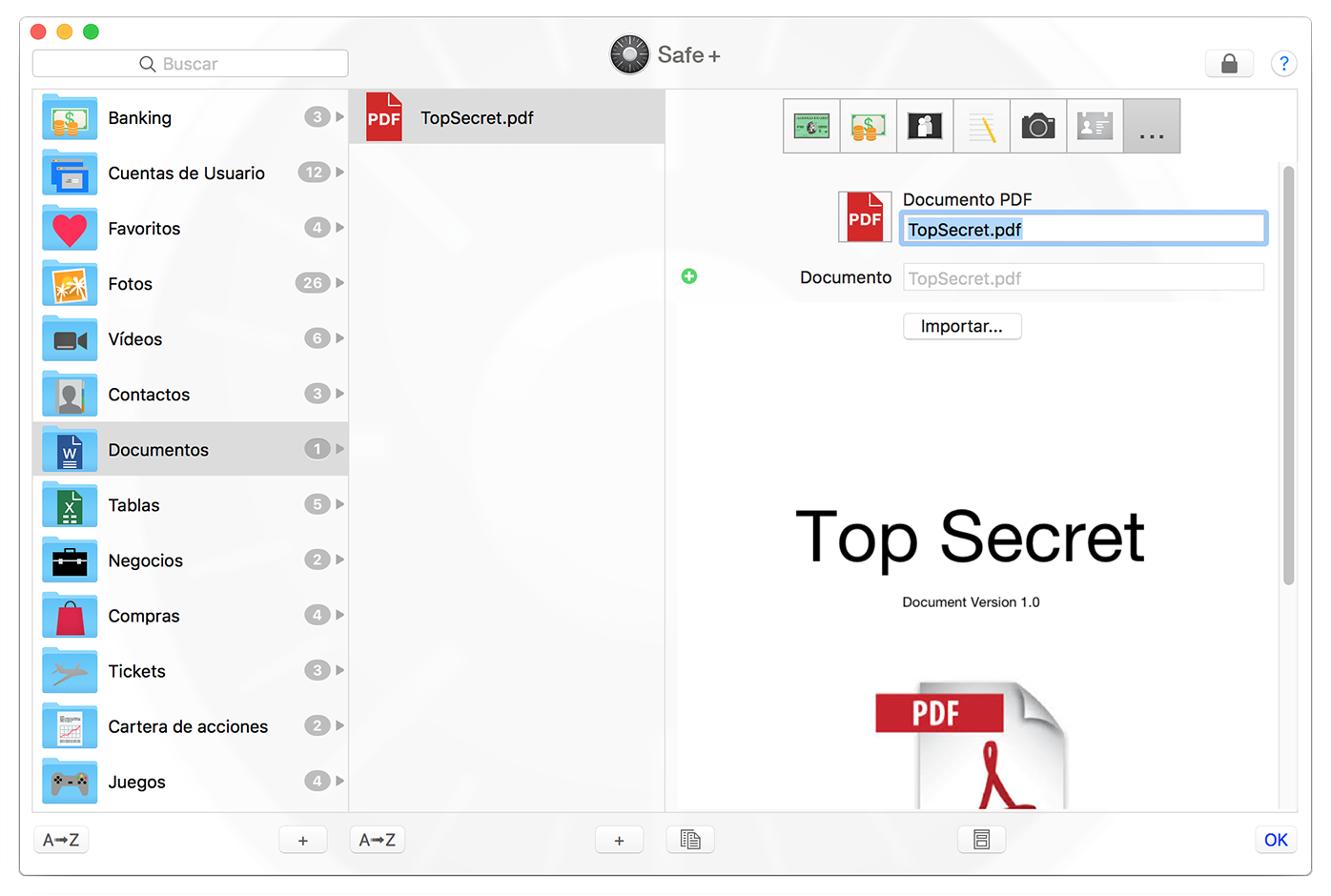
By selecting a Documento you will open a new window. This window can be resized and you can scroll through the whole Documento.











