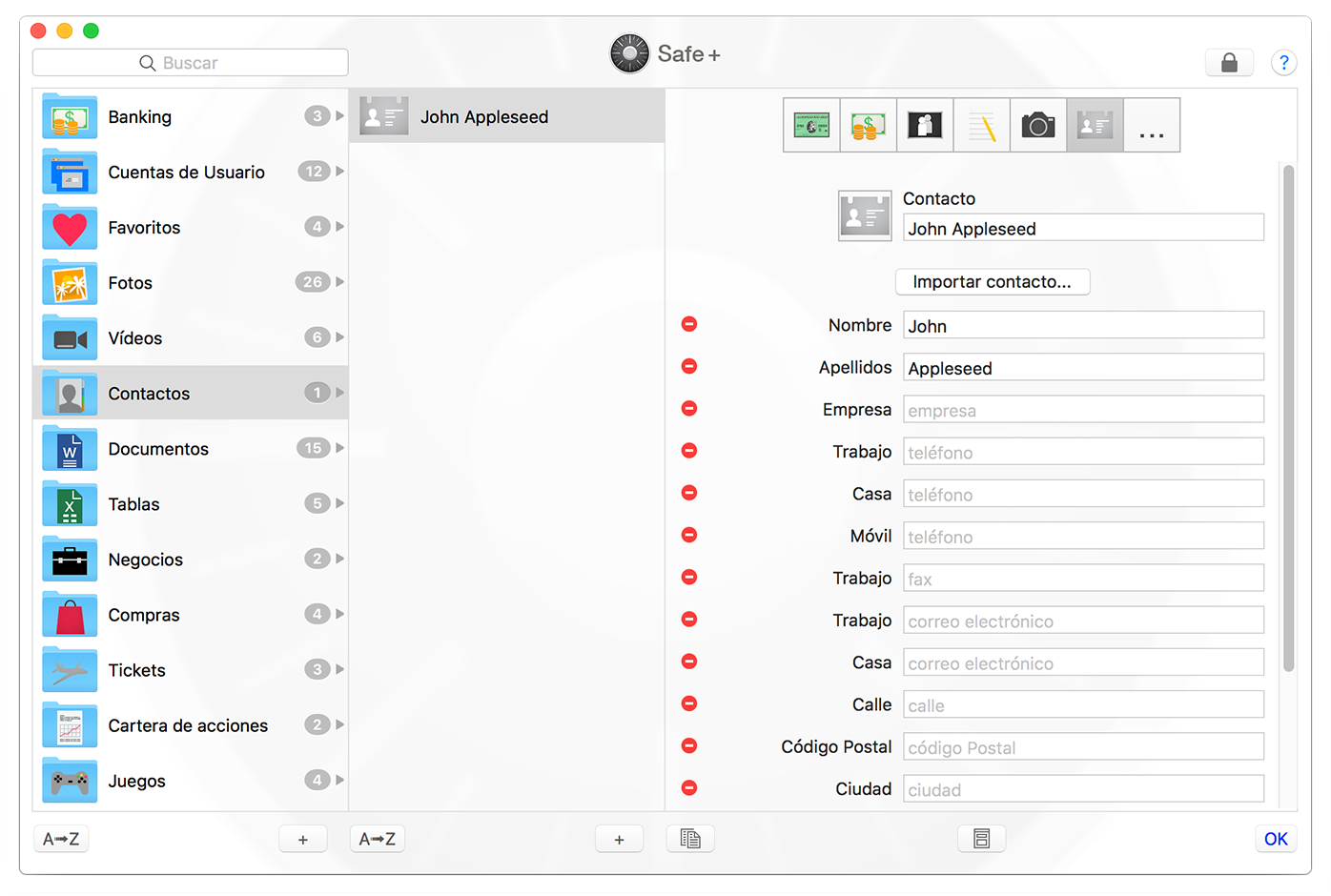Gestión de contactos
Gestión de contactos
Importing Multiple Contactos at Once
Select the Categoría in which the Contactos should be imported.
Then choose Contactos… from the Archivo / Importar menu and select the desired Contactos.
Creating an Artículo with a Contacto
When you create a new Artículo, you can use the Artículo de Contacto icon to create an Artículo for a Contacto. You can enter the Contacto data manually or import a Contacto from the Contactos app.
Imported Contactos will not be deleted automatically from the Contactos app, this must be done manually if desired.
By selecting an email address you can send a mail. Mails sent from Safe + will be listed in the Mail app as usual.