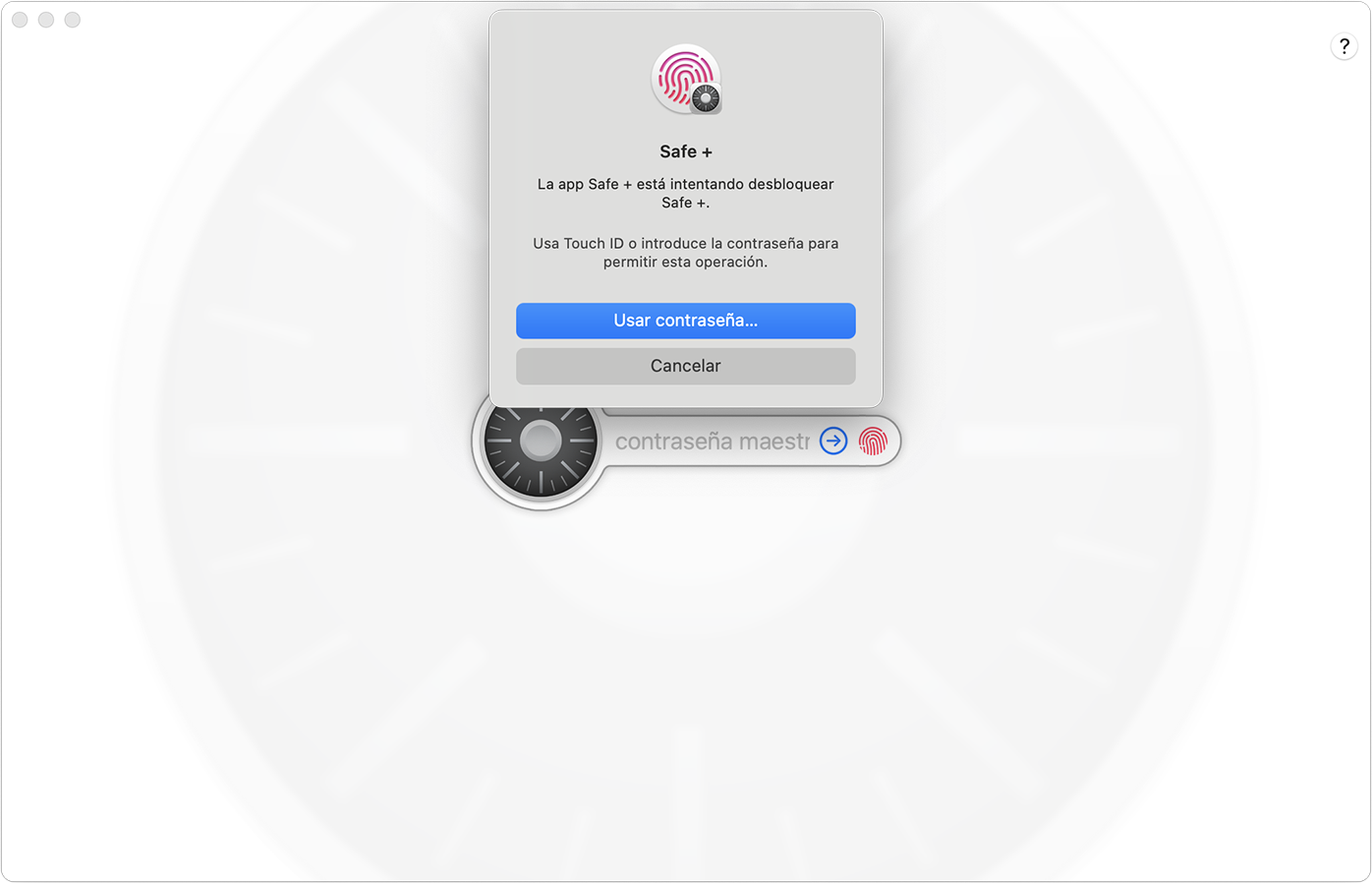Acceder a Safe +
Acceder a Safe +
When starting Safe + for the first time, you will be prompted to set the Safe + master password. Now you can enter and use your sensitive data, images and contacts wherever you are.
You will need to enter your master password to enter Safe +. Please use a secure and long password that is not easy to guess. The master password should be at least 8 characters long.
Use a password that is hard to crack. For example: not a word from a dictionary, but the first letters of the words from a sentence you can remember. Use lowercase and uppercase letters, digits and special characters.
After you set and verified your master password you can start to enter your data.
DON’T LOOSE YOUR MASTER PASSWORD. YOU CANNOT ACCESS SAFE + OR RESTORE YOUR DATA WITHOUT YOUR PASSWORD.